Xender vs. ShareIt: Which File-Sharing App Reigns Supreme?
- kingrtkIn today’s digital world, efficient file-sharing apps are indispensable. Among the myriad of options available, Xender and ShareIt stand out as two of the most popular choices. Both apps offer high-speed transfers and cross-platform compatibility, but they each have unique features and advantages. In this comparison, we will delve into the strengths and weaknesses of Xender and ShareIt to help you decide which app best suits your needs.
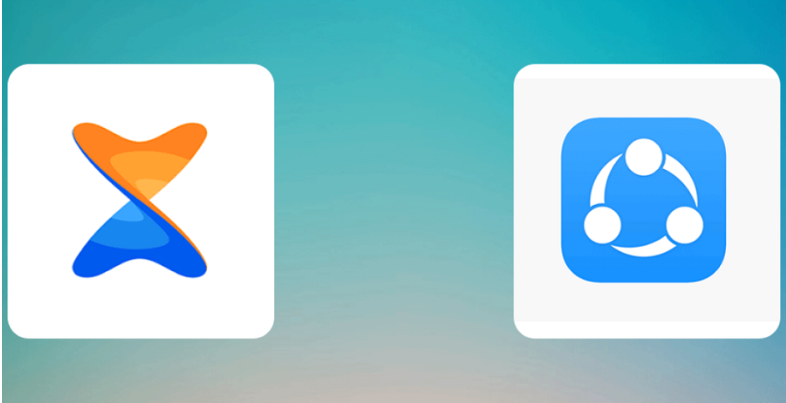
Table of Content
Speed and Efficiency
When it comes to speed, both Xender and ShareIt leverage Wi-Fi Direct technology to facilitate fast file transfers. Xender is known for its lightning-fast speeds, which can reach up to 40 MB/s. This makes it an excellent choice for users who need to transfer large files quickly, such as HD videos or high-resolution photos. ShareIt, on the other hand, also offers impressive speed, with transfer rates comparable to Xender. It boasts speeds of up to 20 MB/s, which is sufficient for most file-sharing tasks but slightly slower than Xender.
Cross-Platform Compatibility
Both Xender and ShareIt excel in cross-platform compatibility. Xender supports Android, iOS, Windows, and Mac, allowing users to share files between various devices effortlessly. This cross-platform capability is particularly useful for users who frequently switch between different operating systems. ShareIt also supports multiple platforms, including Android, iOS, Windows, and Mac. Its broad compatibility ensures that users can easily transfer files between diverse devices, making it a versatile choice for various scenarios.
User Interface and Experience
The user interface of both Xender and ShareIt is designed to be intuitive and user-friendly. Xender’s interface is clean and straightforward, making it easy for users to navigate and perform file transfers with minimal hassle. The app features a simple design that allows users to select files, choose the recipient device, and initiate transfers quickly.
ShareIt’s interface is similarly user-friendly, with a modern design that emphasizes ease of use. The app offers a clean layout and simple navigation, making it accessible even for those who are not tech-savvy. ShareIt also includes additional features, such as a built-in media player and file manager, which can enhance the overall user experience.
Additional Features
Xender and ShareIt both come with a range of additional features beyond basic file transfers. Xender includes a built-in phone replication feature, which allows users to transfer data from an old phone to a new one, including contacts, messages, and apps. The app also supports file sharing without the need for an internet connection, which can be beneficial in areas with limited connectivity.
ShareIt offers a variety of additional functionalities, such as the ability to stream videos directly from the app and a file manager for organizing files. The app also includes a feature for discovering and downloading trending content, adding an entertainment element to its functionality.
Security and Privacy
When it comes to security, both Xender and ShareIt use encryption to protect transferred files. However, given that both apps were subject to bans and restrictions in various countries due to security concerns, it is crucial for users to be cautious and download the apps from trusted sources. Ensuring that you are using the latest version of the app can also help mitigate potential security risks.
Conclusion
Both Xender and ShareIt are excellent file-sharing apps with their own strengths and features. Xender is ideal for users who prioritize speed and efficiency, while ShareIt offers a more comprehensive suite of additional features and a slightly slower transfer speed. Ultimately, the choice between Xender and ShareIt depends on your specific needs and preferences. Whether you value speed, extra functionalities, or a user-friendly interface, both apps provide robust solutions for all your file-sharing needs.